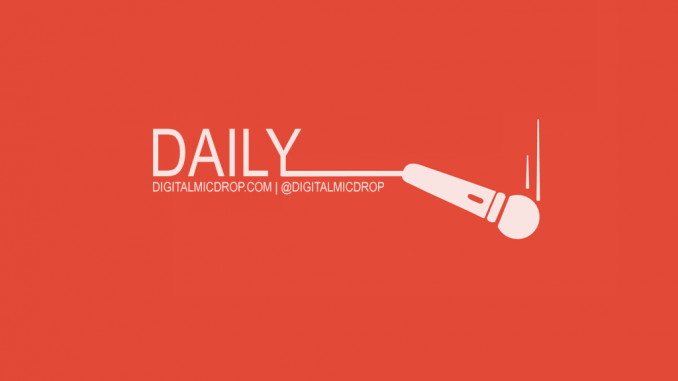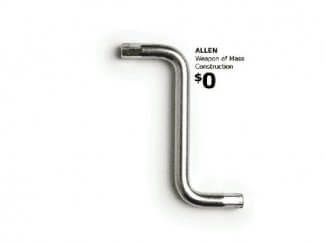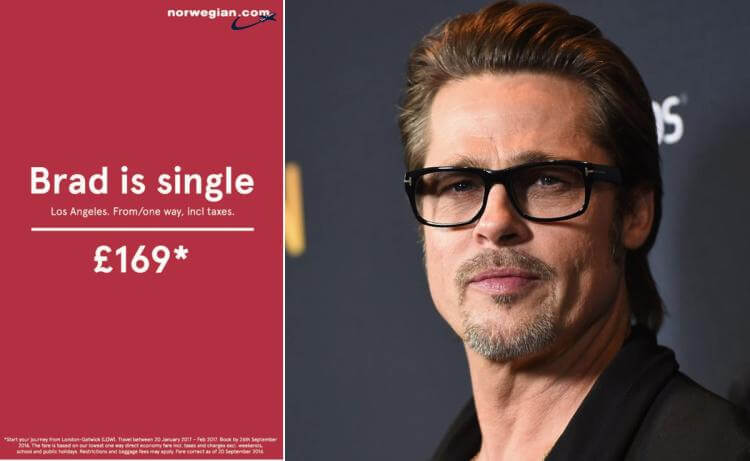Hosting a content webinar is a great way of sharing your company’s subject matter expertise with the world and at the same time showcase your brand as a knowledge hub. You can meet with lots of people from different parts of the country or even different parts of the world in a semi-relaxed way and share knowledge and inspiration through voice, audio, visual presentations and video.
In a previous article, ‘Design a winning content webinar in 7 steps’, we outlined a number of key aspects of designing a content webinar. Once you have your content ready, it’s time to step up to the plate and deliver.
How to deliver a professional, meaningful content webinar
Webinars can be a bit tricky to deliver – simply because there are a lot of moving parts and lots going on just before- and during the webinar. In comparison hosting a live seminar in front of a group of people, there’s way more room for error.
This guide will help you deliver your webinar like a boss:
- Know your webinar tool inside and out
In order to be fully in control during your webinar, knowing the features and quirks of your webinar tool is key. Besides managing your own presentation material and being comfortable with your content, there are several other aspects you need to keep in mind. For example:- Can the participants see your on-screen presentation?
- Are you actually showing them the right screen and not the one with your email inbox or your personal Facebook timeline?
- Have you started your content webinar broadcast or are the participants looking at a frozen screen?
- Can they hear you?
- If you get a question during the webinar, where do you see it and how do your respond to it?
- If you would like to engage the audience, how do you unmute one (or all) participants?
Our recommendation is to set up a demo webinar in your system and really go to town on it. Test everything. Try to break it and get comfortable with speaking, moving through your slides/screen sharing and manage participants and questions simultaneously.
- …and test it before each webinar
A good practice is to always login (and dial-in) to your webinar at least 15 minutes before the webinar is scheduled to start. Why? Because it will give you time to set up your screen sharing and make sure that participants can see your content slides as you move through them. It will also allow you to test your audio and make adjustments, should there be any issues. Besides the comfort of knowing that everything works like a well-oiled Swiss watch - another good reason to be an early bird and dial in well in advance is that you will buy yourself valuable time that can be used to manage last minute dial-in issues from participants or last minute registrations. - Check who’s dialed in
Another reason for being early to your own webinars is that you can take a quick look at the list of dialed in participants and infuse industry specific comments in your webinar in order to make it even more customized.For example: If you know that you have a lot of staffing- and recruitment companies attending, you could mention facts, data, and insights that show that you are knowledgeable about their specific industry and needs. - Start – and end – your content webinar on time
It goes without saying, but here it goes anyway: Don’t be late for your own meetings. A webinar is a meeting of sorts and you are the organizer. By starting late, your tardiness may have annoyed a few participants enough to sign off before you even get a chance to dazzle them. Equally important: Make sure you manage your time throughout your presentation so that you can end your webinar on time. Your participants are most likely busy professionals with a tight schedule, so make sure they get to enjoy your entire presentation and don’t have to get up and leave when the scheduled hour is up and your four most awesome pièce de résistance slides are still to come. - Set expectations before you get into the meaty stuff
A good practice is also to set clear expectations for the participants before you get started with your content. Talk about the length of the webinar presentation, when it is a good time to ask questions and how to ask/submit questions (if questions are allowed on your webinar) and make sure to mention how participants can reach out to you after the webinar if they have questions or want more information. Another good thing to address is whether or not you will share your presentation material after the webinar and also mention any other handouts that you may want to include. - Earn the right
Why should they take your word for it? Who are you, what’s your expertise and what are your credentials? You don’t want to come across as a complete Donald Trump, however a well-balanced earn the right statement will help your audience understand what your background is and why you are a subject matter expert. This is also a good opportunity to present your company, share some jaw-dropping key figures and outline how your services help other companies in relation to the webinar topic you are about to talk about. Important: Remember that this is a content webinar you are about to deliver, not a sales pitch – therefore; make sure to turn down the sales-y from 11 to 2 and be very subtle in your ‘pitch’ so that your audience do not feel like they’ve been sneakily roped into a sales presentation. Stunts like that will kill your credibility faster than you can say braggadocios. - Pretend that you have a live audience
One of the trickiest aspects of delivering live content webinars is that you are speaking to a live audience without any visual contact. They can’t see you and you can’t see them. For that reason, it becomes extra important to act like you are physically presenting in front of a live audience.Why? Because your body language and your posture will shine through to ‘the other side’. If you are sitting down whilst presenting, your speech will be affected and if you are not making any hand gestures at all, chances are that your presentation style will come across as less vivid. So stand up, walk around, wave your hands in the air like you just don’t care, smile and go through your presentation the same way you would if you were speaking in public.
Keep your eyes peeled for Part 2 where we will be talking about how to pause pace and breathe, manage the attention level and more.
You’ve just read an article by Peter Helin. Now it’s your turn! Leave your comments below.
Peter Helin is the co-founder of Digital Mic Drop as well as a multi-disciplinary marketer. Peter juggles most of the content that you’ll find here on Digital Mic Drop and he is also helping Digital Mic Drop’s enterprise clients to success through consultation on all things digital marketing, copywriting, content creation and SEO projects. Things like that.
If you would like to get in touch, simply shoot him an email on [email protected].